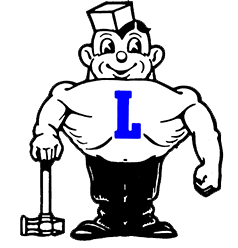Reminder: the Trimester 2 Report Cards are available on the Parent Portal.
Access the Parent Portal by going to http://LackawannaSchools.org and clicking Parent Portal link.
The Digital Access Survey is avaialble as well. New York State requires all schools to provide the survey. Complete the survey to continue to the Parent Portal. If you have any questions about the Digital Access Survey, please contact the registration office at 716-821-5610 ext. 7703
How do I login to the Parent Portal?
Go to Parent Portal link on http://LackawannaSchools.org.
Login using the email address that you provided to the Registration Office when you registered your child to attend Lackawanna Public Schools.
If you are logging in for the first time, the prompts will guide you through setting up your account and provide you with a way to enter a password for your account.
What if my email address was never provided?
Contact the Registration Office at 245 S Shore Blvd, Room 103, Monday through Friday, 8:30 a.m. to 3:00 p.m. (by appointment ONLY), Phone: 716-821-5610 ext. 7703 for appointments.
You must have a photo identification with you.
To activate a Parent Portal account, the district must have on file documentation that verifies you are a Lackawanna Public School student's parent/guardian.
What happens if I forget my password, I have trouble logging in, or attempt to login to the Parent Portal incorrectly too many times?
You can retrieve your Parent Portal account password by clicking Forgot Password? link on Parent Portal Login page.
If Forgot Password? link does not work, contact Principal of Technology and CIO at 716-821-5610 X 7792.